The Price Checker feature in SnapSale allows you to customize which sites and services are displayed when checking prices. This enhancement gives you control over your pricing research workflow by selecting only the most relevant marketplaces for your specific needs.
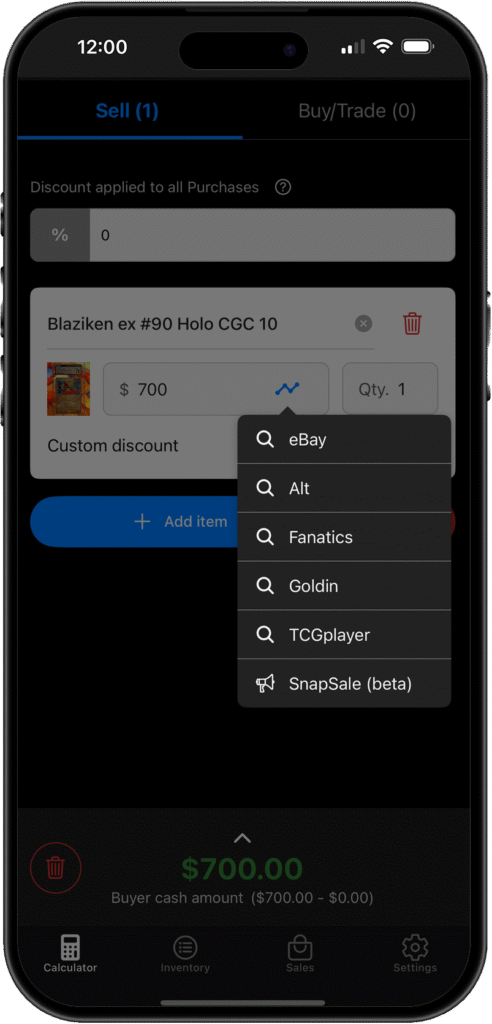
Configuration
To customize which sites appear in your Price Checker:
- Navigate to Settings from the main menu
- Select Price Checker from the settings options
- Toggle the sites you want to include in your price checking workflow
- Save your preferences
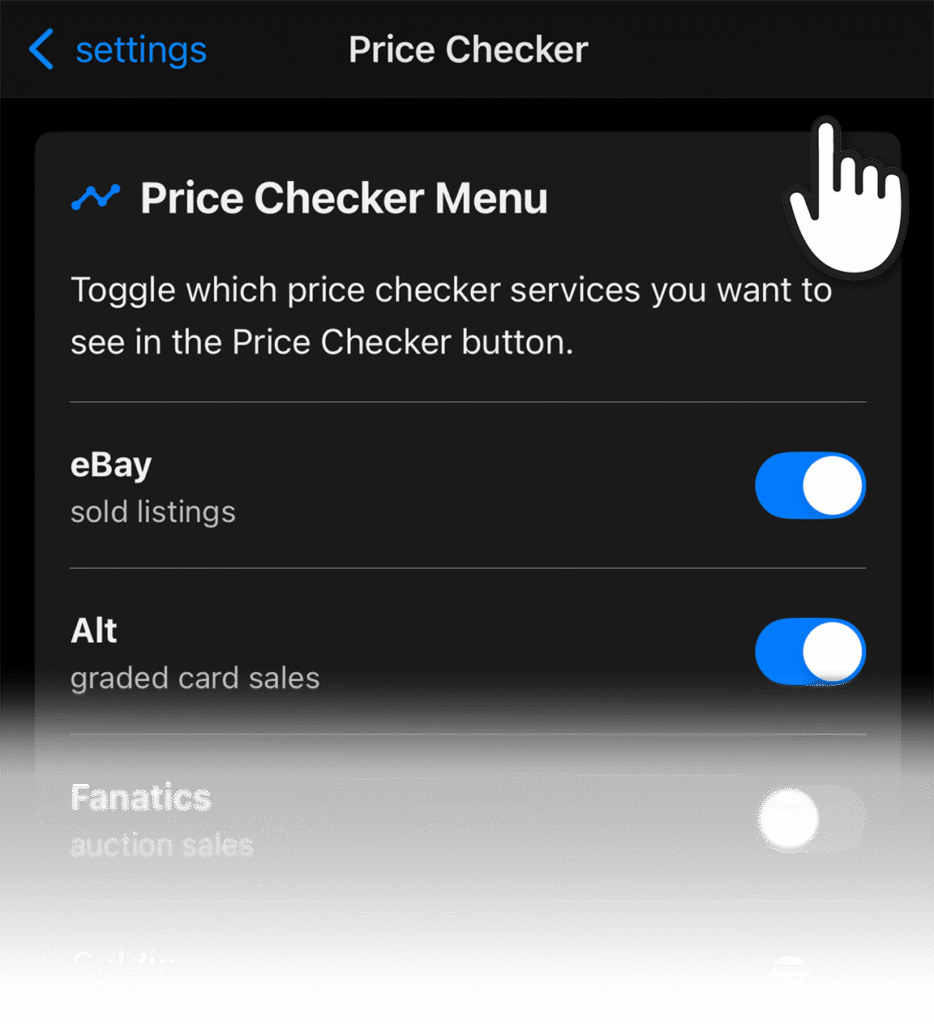
Supported Sites and Services
SnapSale’s Price Checker integrates with the following platforms, linking directly to sold listings for accurate, real-time pricing data:
eBay
- Coverage: Anything eBay sells
- Listing Type: Sold listings
- Best For: Everything! It’s the biggest collectible marketplace on earth.
Alt
- Coverage: All kinds of graded cards
- Listing Type: Sold listings
- Best For: Professional graded trading cards, sports cards, and collectible card games
Fanatics
- Coverage: Sports cards, trading cards, comics, video games, and more
- Listing Type: Sold listings
- Best For: Sports memorabilia, modern trading cards, and entertainment collectibles
Goldin
- Coverage: Sports cards and collectibles
- Listing Type: Sold listings
- Best For: High-value sports cards, vintage items, and auction-style sales data
TCGplayer
- Coverage: Raw, ungraded trading cards and sealed products
- Listing Type: Sold listings
- Best For: Trading card games (MTG, Pokemon, Yu-Gi-Oh), ungraded singles, and sealed booster products
Benefits
Real-Time Pricing: Access the most current sold listing data across multiple platforms to ensure accurate pricing decisions.
Streamlined Workflow: Focus on the marketplaces most relevant to your inventory and target market by hiding unnecessary options.
Comprehensive Research: Compare prices across different platform types (auction-style, fixed-price, specialty markets) to understand full market value.
Vendor and Buyer Insights: Quickly research recent sales to understand market trends and pricing patterns for better buying and selling decisions.
Best Practices
Enable Multiple Sources: Use several complementary sites for comprehensive price research
Match Platform to Product: Select sites that specialize in your product category for the most accurate data
Regular Updates: Periodically review and update your selected sites as your inventory focus changes
Cross-Reference: Compare prices across different platform types to identify the best selling opportunities
Getting Started
New users should start with eBay enabled for general coverage, then add specialized platforms based on their specific product categories. Sports card dealers might enable Alt, Goldin, and Fanatics, while TCG players would benefit from TCGplayer integration.
The Price Checker customization feature ensures you have access to the most relevant and up-to-date pricing information for your specific business needs.