SnapSale v1.3.0 introduces Insights, a powerful new analytics feature that provides sellers with detailed performance metrics for their transactions. This feature gives users visibility into profit margins, inventory value changes, and comprehensive transaction breakdowns to help optimize their selling strategy.
Note
If you don’t see accurate data when opening Insights, let us know. We may need to update your previous transaction records. Contact us on our Discord.
Key Features
Transaction Performance Analytics
- Profit Margin Visualization: View your profit margin as a percentage with an intuitive progress bar
- Real-time Profit Calculation: See exact profit amounts ($170.00 in the example)
- Inventory Gain Tracking: Monitor inventory value changes ($62.00 inventory gain shown)
Detailed Transaction Breakdown
Sell Summary
- Total items sold count
- Net revenue calculation
- Cost basis tracking
- Profit/Loss calculations
Buy/Trade-in Summary
- Number of trade-in items processed
- Estimated inventory value of acquired items
- Amount paid for trade-ins
- Net inventory value change calculation
Complete Transaction Totals
- Sales total
- Buy/Trade total (shown as negative when you’re paying out)
- Final transaction balance
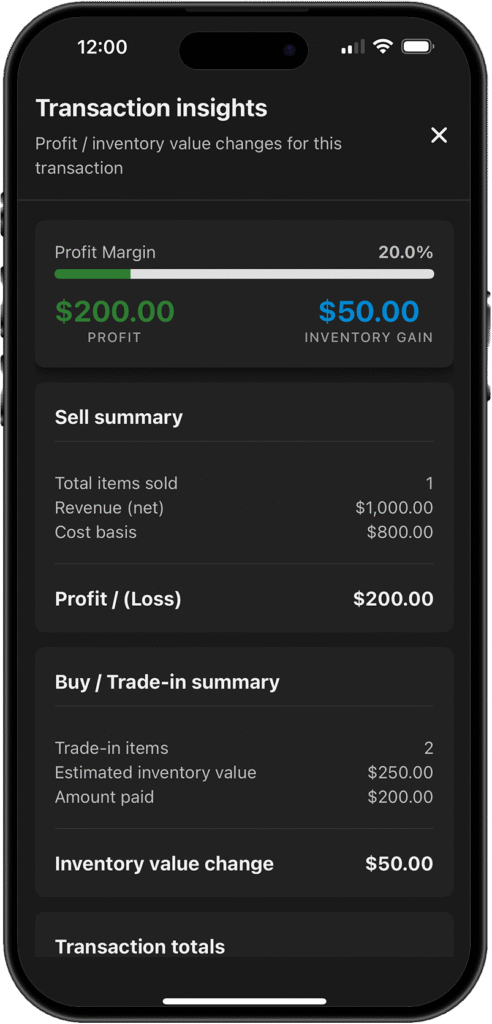
Where to Find Insights
Post-Transaction Analysis
After completing a transaction, access Insights by:
- Viewing the receipt details screen
- Tapping the blue “Insights” button
- Review comprehensive transaction analytics
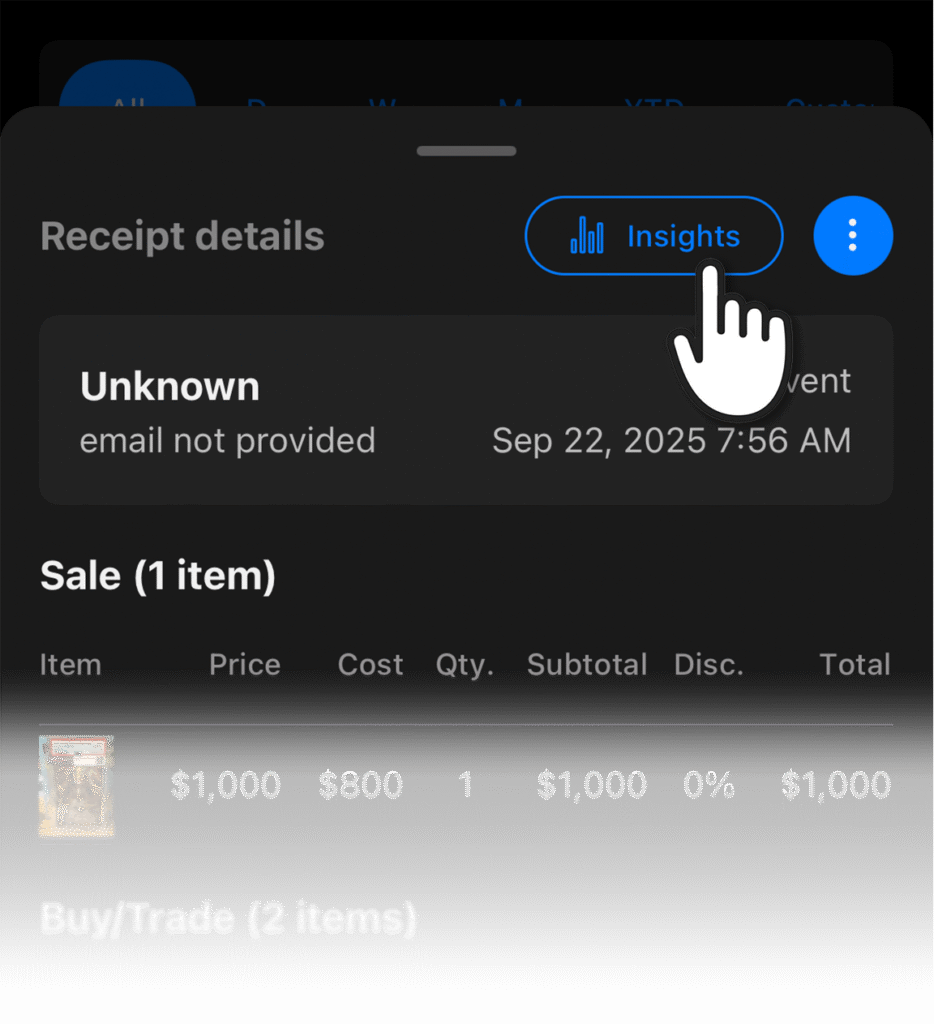
Pre-Transaction Assessment
Before finalizing a sale:
- Add items to your shopping cart
- Access Insights directly by opening the ellipsis menu at the bottom of the cart
- Evaluate transaction profitability before committing
- Adjust pricing or trade-in values as needed
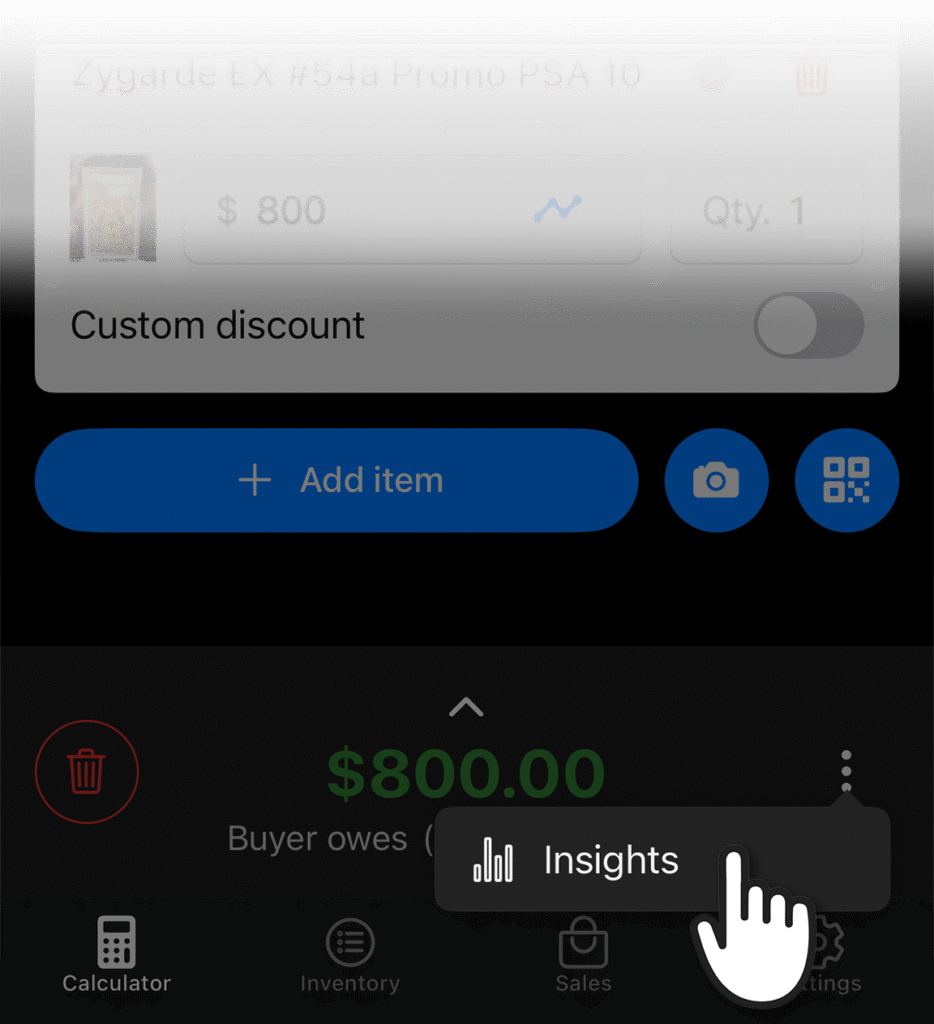
Benefits for Sellers
- Informed Decision Making: Assess transaction profitability before completion
- Performance Tracking: Monitor profit margins across different transactions
- Inventory Management: Track how trades affect your inventory value
- Strategic Pricing: Use profit margin data to optimize pricing strategies
- Financial Transparency: Clear breakdown of all transaction components
Example Use Case
In the provided example:
- Sale: 1 item sold for $1,000 with $800 cost basis (20% profit margin, $200 profit)
- Trade-in: 2 items acquired for $200, valued at $250 in inventory
- Net Result: $200 profit from sale, $50 inventory gain, final transaction total of $800 (received more than paid out)
Technical Notes
- Insights are calculated in real-time based on your inventory cost tracking
- Profit margins are computed using your established cost basis for items
- Inventory valuations reflect your market estimates for trade-in items
- Financial calculations factor in any applied discounts